Topic : Graphics
: marketplace-membership : One
Tags : admin template
author_user_id : 1483473
chatSupportLevel : Best UI
image-description : 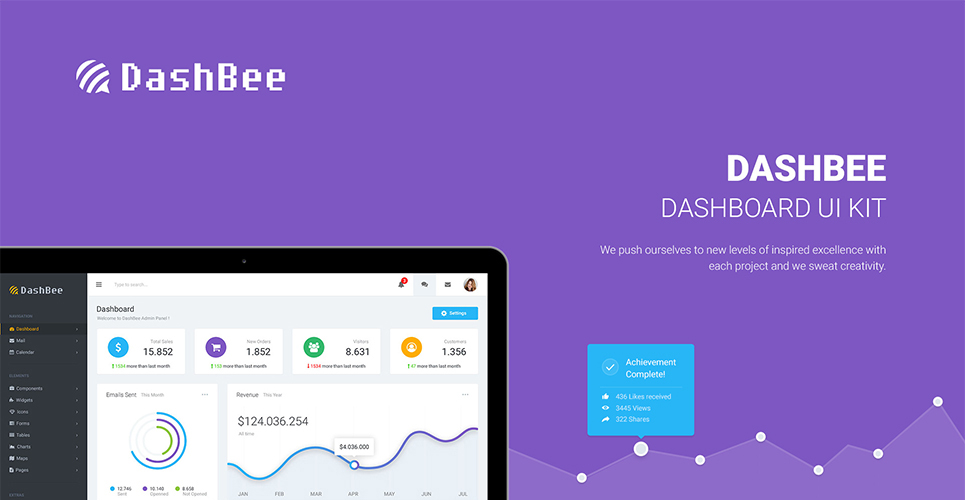
image-key-features : 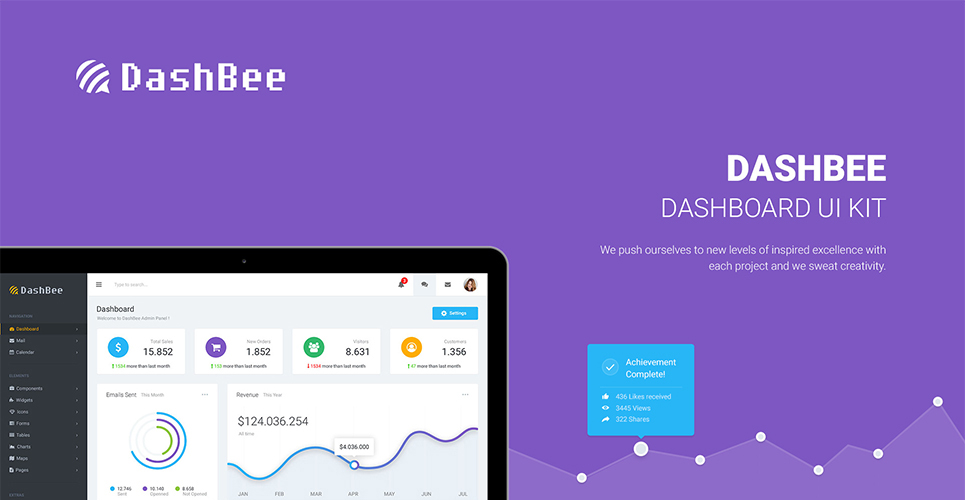
isFree : none
lastmod : : 2021-10-30T05:37:07-04:00
Name of the template : : DashBee - Dashboard UI Kit
Short description : 47: DashBee - Dashboard UI Kit is a beautifully high-polished & thoughtfully designed dashboard UI Kit! Each screen is fully customizable, and exceptionally easy to use. Can be used for any type of web applications: custom admin panels, admin dashboards, eCommerce backends, CMS, CRM, SAAS. The huge collection include 16 screens with all various layouts. Everything is based on 1170px Grid system for Bootstrap.
Features
- 16 PSD templates with more Element UI support Designer
- Designed with responsiveness in mind (Grid 1170px, 12 cols)
- Easy Customizable
- Web color (RGB)
- All fonts used in the templates are either system fonts or available for download
- All layer in smartobject
- Free vector icons
- Clean, modern design
- Flat Design / Clean and Minimal Design
PSD Files Included
- 01.Login
- 02.Dashboard
- 03.Mail_Inbox
- 04.Mail_Compose
- 05.Mail_View mail
- 06.Calendar_Week
- 07.Calendar_Month
- 08.Calendar_Details
- 09.Components_Buttons
- 10.Components_ProgressBars
- 11.Components_Tabs
- 12.Components_Carousel
- 13.Components_Grid
- 14.Form_Form-Elements
- 15.Tables
- 16.Charts
How To Edit PSD File
In order to edit the file, you need to have Adobe Photoshop installed on your system, and the fonts mentioned in the credits installed. As you can see on the right, the layers are well organized and gropued into folders, which make editing very easy. So, all you have to do, is sel ect the layer fr om the right, and then edit it with Adobe Photoshop. ThatÃs all! Enjoy. Fonts Used Roboto Google Font https://fonts.google.com/download?family=Roboto Let me know if you any question or suggestion, you can reach me via my profile homepage. :bashfulcute:
ExcludeExclusive : Yes
advImage : 
Graphics Type : Vector
Compatibility : Adobe Photoshop
Files Included : PSD
product Family : None
template-icon : icon-ui
Types : UI Elements ; 
